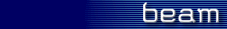
| Installation Notes | 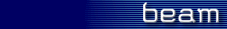 |
First of all, you will have to download the latest version of the Eclipse SDK. You can get the latest version of Eclipse here.You will not need to install it, just unzip the downloaded file into the desired folder. Before you are able to use Eclipse as a Java IDE, a Java JDK or at least a JRE must be installed on your system. You can download the latest version (JDK 1.5.0) from the related sun download page.
For Java Development using BEAM resources and VISAT Plug-In Development, you will need to install the latest version of BEAM. Download Beam from the download-section of the BEAM Project page. After downloading you can execute the BEAM installation file and follow the instruction of the installation dialog.
After you have completed the installation of Eclipse and BEAM you can proceed with the Eclipse configuration section.
Return to the MAIN PAGE