
| Processor Description - FLH/MCI | 
|
Please note: The chapter BEAM Scientific Data Processors provides a general description for all BEAM data processors. It describes the common graphical user interface (GUI), the command-line interface and the common processing request file format.
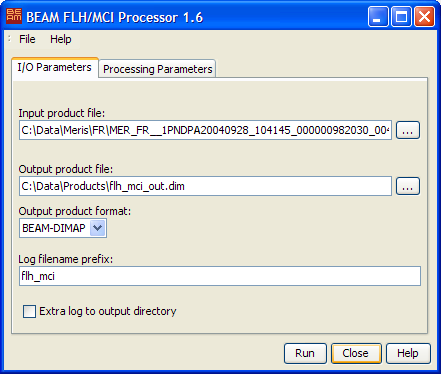
 to invoke a standard file dialog.
to invoke a standard file dialog. to invoke a standard file dialog.
to invoke a standard file dialog.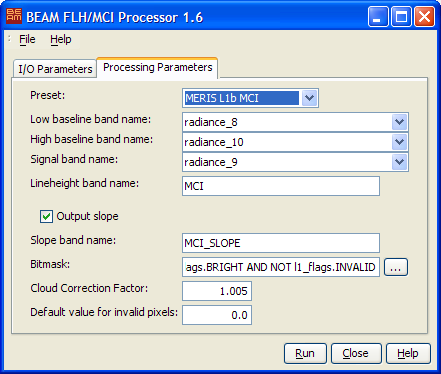
 at the right (only available when an input product is already selected).
at the right (only available when an input product is already selected).The following table describes the FLH/MCI specific processing request file parameter. For a detailed description of the processing request file concept and file specification please look at the general description section.
| Parameter name | Description> | Type | Valueset |
|---|---|---|---|
| type | Request type. Mandatory attribute of the Request element |
String | "FLH_MCI" |
| preset_name | Name of the preset to be used | String | "MERIS L1b MCI", "MERIS L2 FLH", "MERIS L2 MCI" or "General baseline height" |
| band_low | Name of the lower baseline band. | String | Any suitable band available in the input product. |
| band_high | Name of the high baseline band. | String | Any suitable band available in the input product. |
| band_signal | Name of the signal band. | String | Any suitable band available in the input product. |
| lineheight_band_name | Name of the lineheight band in the output product. | String | - |
| process_slope | Whether to process the slope of the lineheight or not. | Boolean | "true" or "false" |
| slope_band_name | Name of the slope band in the output product. | String | - |
| Bitmask | Bitmask expression to be evaluated during FLH/MCI processing | Bitmask |
-
|
| cloud_correct | Cloud correction factor | Float | >= 0.0 |
| invalid | Invalid pixel value. | Float | >= 0.0 |